Set up billing for your LangSmith account
To set up billing for your LangSmith organization, head to the Plans and Billing page under Settings. Depending on your organization's settings, you will be given a different walkthrough to get started.
If you created your LangSmith organization before pricing was introduced on April 2nd, 2024, please skip to the final section.
Developer Plan: set up billing on your personal organization
Personal organizations are limited to 5000 traces per month until a credit card is added. You can add a credit card on the Plans and Billing page as follows:
1. Click Set up Billing
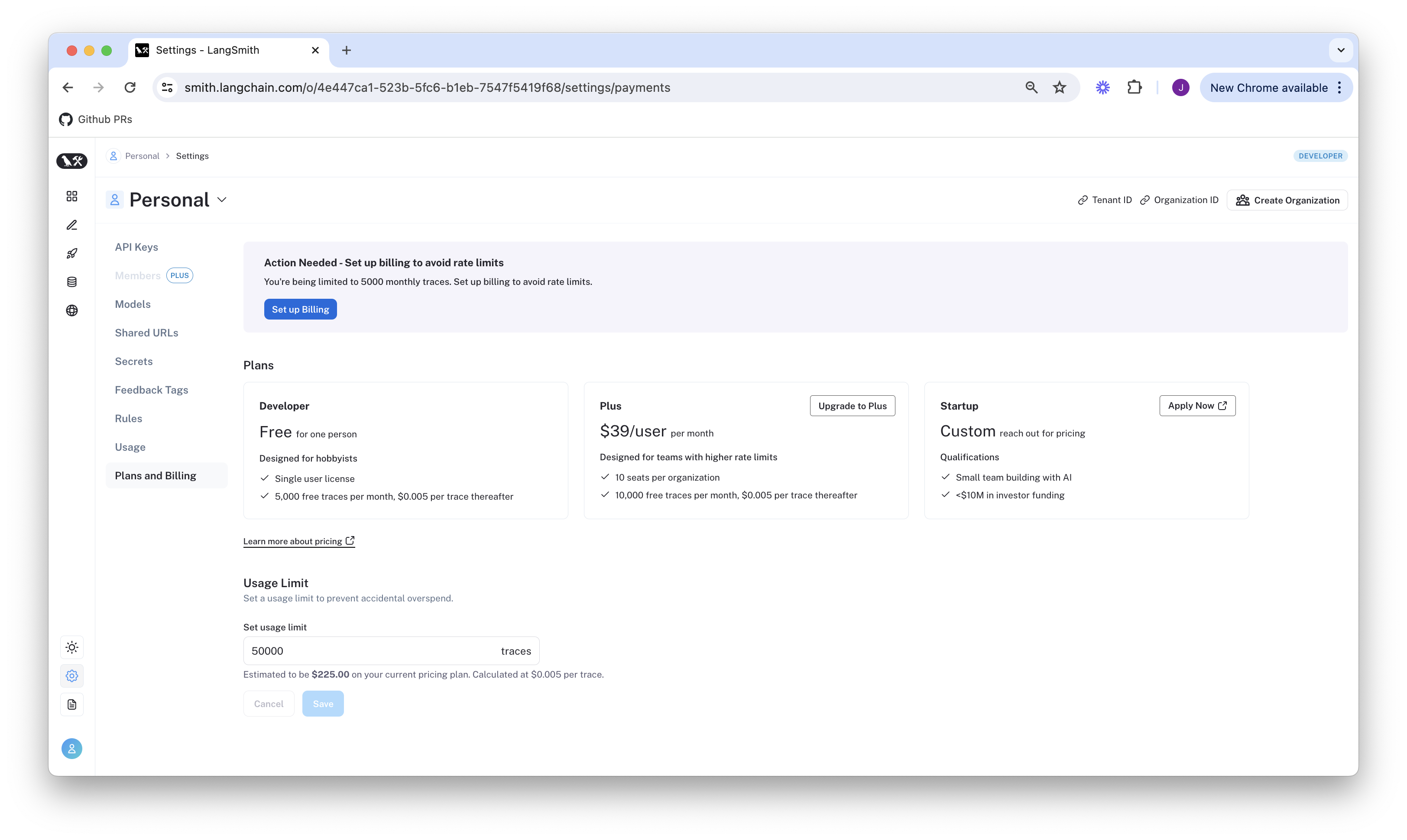
2. Optionally set a usage limit
On the modal that pops up, if desired, set a usage limit on the maximum number of traces you can send per month to LangSmith. This is configureable in the future. See our pricing Q&A for more information on user defined Usage Limits.
3. Add your credit card info
After this step, you will no longer be rate limited to 5000 traces, and will be charged for any excess traces at rates specified on our pricing page.
Plus Plan: set up billing on a shared organization
If you have not yet created an organization, please do so by following this guide. This walkthrough assumes you are already in a new organization.
New organizations are not usable until a credit card is entered. After you complete the following steps, you will gain complete access to LangSmith.
1. Click Subscribe on the Plus page
If you are a startup building with AI, please instead click Apply Now on our Startup Plan. You may be
eligible for discounted prices and a generous free, monthly trace allotment.
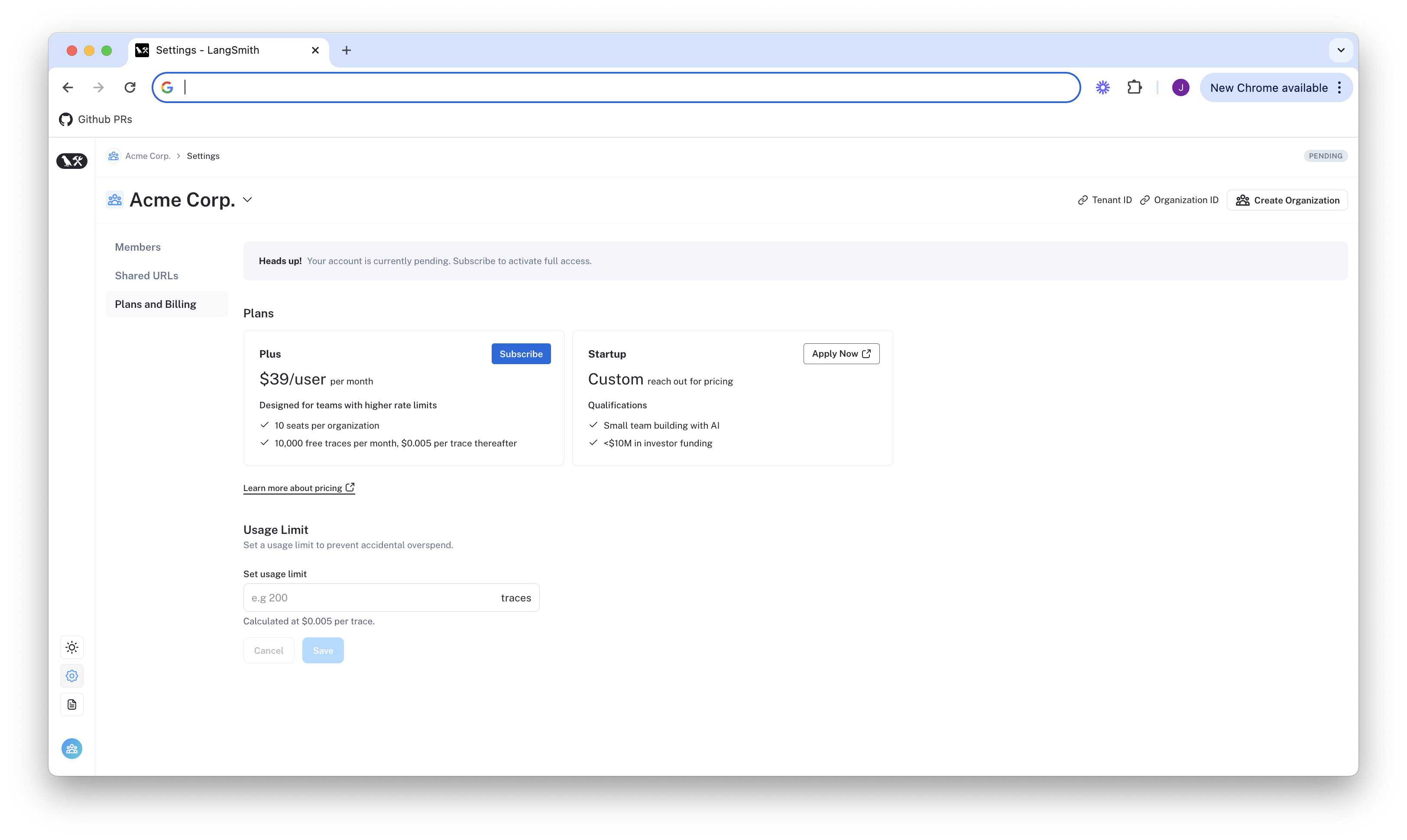
2. Review your existing members / set an optional usage limit
Before subscribing, LangSmith lets you remove any added users that you would not like to be charged for. It also lets you, if desired, set a usage limit on the maximum number of traces you can send per month to LangSmith. See our pricing Q&A for more information on user defined Usage Limits.
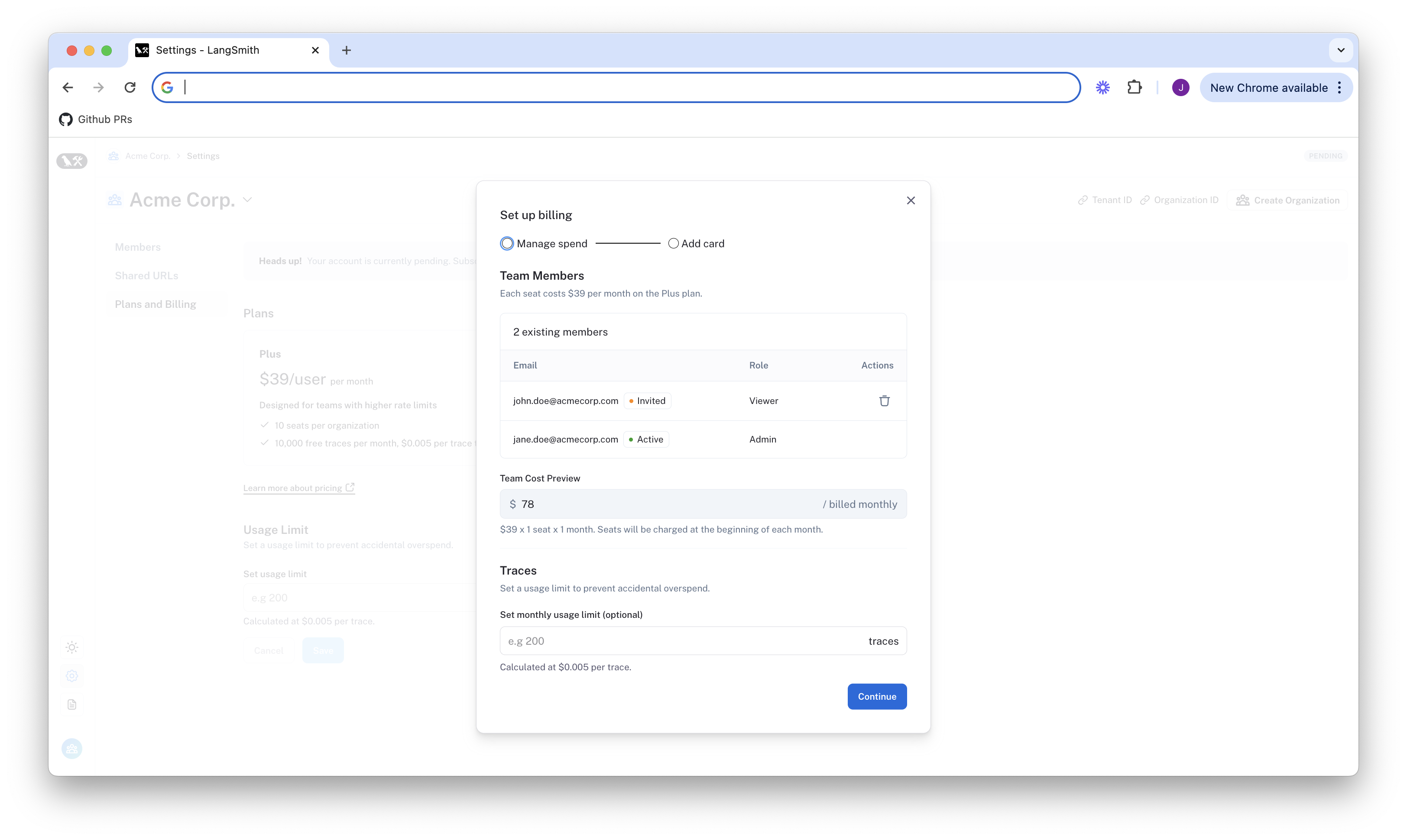
3. Enter your credit card info
Once this step is complete, your org should now have access to the rest of LangSmith!
Set up billing for accounts created before pricing was introduced on April 2, 2024
A small subset of Beta Organizations do not have the upgrade flow enabled by default. If you do not see a Plans and Billing page under your LangSmith settings, please reach out to support@langchain.dev, and we will help you upgrade.
If you joined LangSmith before pricing was introduced April 2, 2024, you will have the option to upgrade your existing account to use pricing. You can do so by:
- Heading to the Plans and Billing page under Settings
- Clicking
Set up Billing - Following the modal to enter your credit card. If you are on a Personal Organization, this will add you to the Developer plan. If you are on a shared Organization, this will add you to the Plus plan. For more information, please view the above walkthroughs for Developer or Plus respectively, starting at step 2.