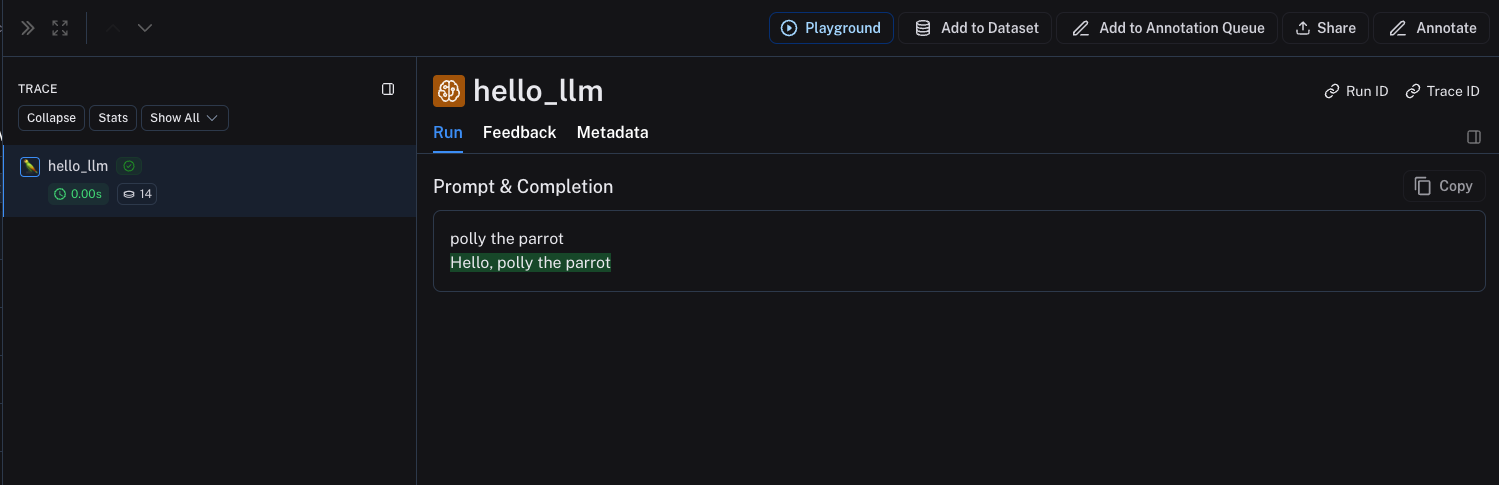Log custom LLM traces
Nothing will break if you don't log LLM traces in the correct format and data will still be logged. However, the data will not be processed or rendered in a way that is specific to LLMs.
The best way to logs traces from OpenAI models is to use the wrapper available in the langsmith SDK for Python and TypeScript. However, you can also log traces from custom models by following the guidelines below.
LangSmith provides special rendering and processing for LLM traces, including token counting (assuming token counts are not available from the model provider). In order to make the most of this feature, you must log your LLM traces in a specific, OpenAI-compatible format.
Chat-style models
For chat-style models, inputs must be a list of messages, represented as Python dictionaries or TypeScript object. Each message must contain the key role and content.
The output must return a dictionary/object that contains the key choices with a value that is a list of dictionaries/objects. Each dictionary/object must contain the key message, which maps to a message object with the keys role and content.
The input to your function should be named messages.
- Python
- TypeScript
from langsmith import traceable
inputs = [
{"role": "system", "content": "You are a helpful assistant."},
{"role": "user", "content": "I'd like to book a table for two."},
]
output = {
"choices": [
{
"message": {
"role": "assistant",
"content": "Sure, what time would you like to book the table for?"
}
}
]
}
@traceable(run_type="llm")
def chat_model(messages: list):
return output
chat_model(inputs)
import { traceable } from "langsmith/traceable";
const messages = [
{ role: "system", content: "You are a helpful assistant." },
{ role: "user", content: "I'd like to book a table for two." }
];
const output = {
choices: [
{
message: {
role: "assistant",
content: "Sure, what time would you like to book the table for?"
}
}
]
};
const chatModel = traceable(
async ({ messages }: { messages: { role: string; content: string }[] }) => {
return output;
},
{ run_type: "llm", name: "chat_model" }
);
await chatModel({ messages });
The above code will log the following trace:
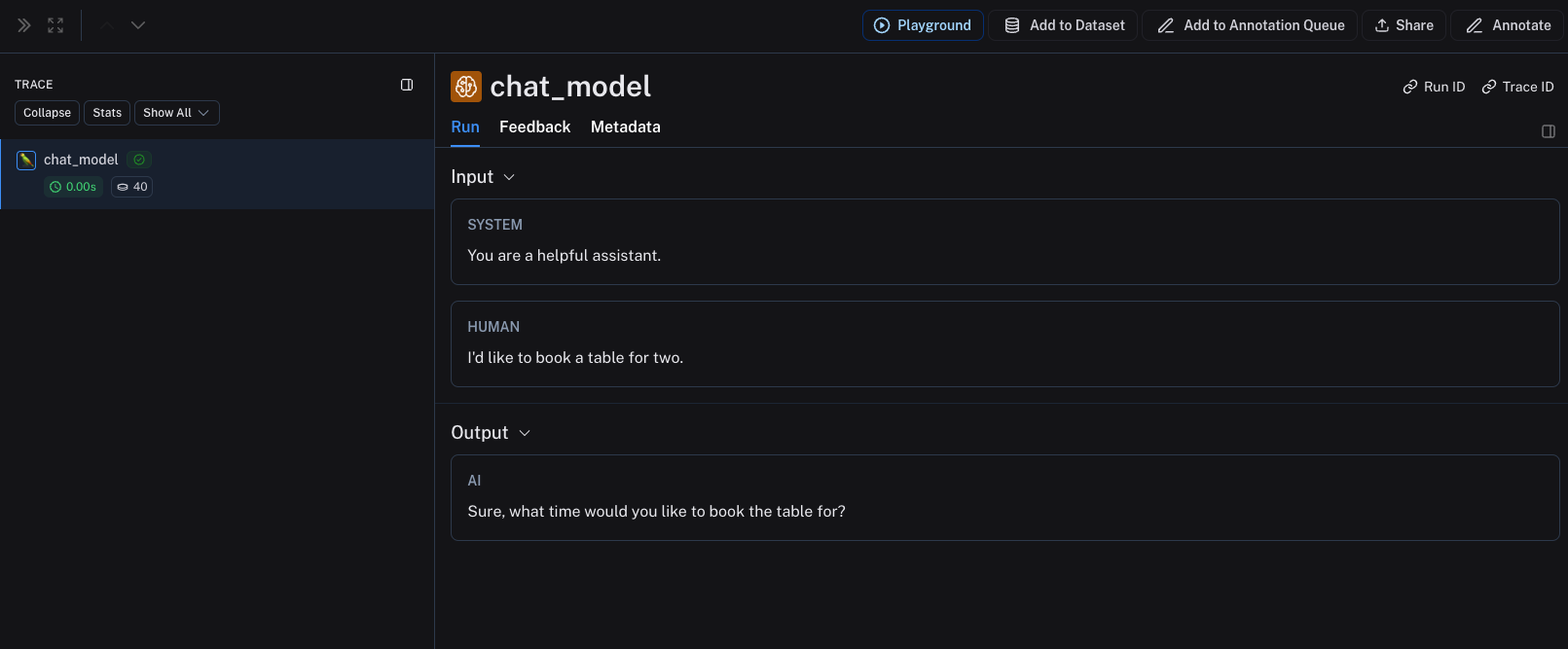
Specify model name
You can configure the model name by passing the model parameter to the function you are wrapping/decorating with traceable. The model parameter is used to match cost information.
- Python
- TypeScript
from langsmith import traceable
inputs = [
{"role": "system", "content": "You are a helpful assistant."},
{"role": "user", "content": "I'd like to book a table for two."},
]
output = {
"choices": [
{
"message": {
"role": "assistant",
"content": "Sure, what time would you like to book the table for?"
}
}
]
}
@traceable(run_type="llm")
def chat_model(messages: list, model: str):
return output
chat_model(inputs, "gpt-3.5-turbo")
import { traceable } from "langsmith/traceable";
const messages = [
{ role: "system", content: "You are a helpful assistant." },
{ role: "user", content: "I'd like to book a table for two." }
];
const output = {
choices: [
{
message: {
role: "assistant",
content: "Sure, what time would you like to book the table for?"
}
}
]
};
const chatModel = traceable(
async ({ messages, model }: { messages: { role: string; content: string }[]; model: string }) => {
return output;
},
{ run_type: "llm", name: "chat_model" }
);
await chatModel({ messages, model: "gpt-3.5-turbo" });
Stream outputs
For streaming, you can "reduce" the outputs into the same format as the non-streaming version:
def _reduce_chunks(chunks: list):
all_text = "".join([chunk["choices"][0]["message"]["content"] for chunk in chunks])
return {"choices": [{"message": {"content": all_text, "role": "assistant"}}]}
@traceable(run_type="llm", reduce_fn=_reduce_chunks)
def my_streaming_chat_model(messages: list, model: str):
for chunk in ["Hello, " + messages[1]["content"]]:
yield {
"choices": [
{
"message": {
"content": chunk,
"role": "assistant",
}
}
]
}
list(
my_streaming_chat_model(
[
{"role": "system", "content": "You are a helpful assistant. Please greet the user."},
{"role": "user", "content": "polly the parrot"},
],
model="gpt-3.5-turbo",
)
)
Manually provide token counts
By default, LangSmith uses tiktoken to count tokens, utilizing a best guess at the model's tokenizer based on the model parameter you provide. To manually provide token counts, you can add a usage key to the function's response, containing a dictionary with the keys prompt_tokens and completion_tokens.
- Python
- TypeScript
from langsmith import traceable
from langsmith.run_helpers import get_current_run_tree
inputs = [
{"role": "system", "content": "You are a helpful assistant."},
{"role": "user", "content": "I'd like to book a table for two."},
]
output = {
"choices": [
{
"message": {
"role": "assistant",
"content": "Sure, what time would you like to book the table for?"
}
}
],
"usage": {
"prompt_tokens": 27,
"completion_tokens": 13,
},
}
@traceable(run_type="llm")
def chat_model(messages: list, model: str):
run_tree = get_current_run_tree()
run_tree.extra["batch_size"] = 1
return output
chat_model(inputs, "gpt-3.5-turbo")
import { traceable, getCurrentRunTree } from "langsmith/traceable";
const messages = [
{ role: "system", content: "You are a helpful assistant." },
{ role: "user", content: "I'd like to book a table for two." },
];
const output = {
choices: [
{
message: {
role: "assistant",
content: "Sure, what time would you like to book the table for?",
},
},
],
usage: {
"prompt_tokens": 27,
"completion_tokens": 13,
},
};
const chatModel = traceable(
async ({
messages,
model,
}: {
messages: { role: string; content: string }[];
model: string;
}) => {
const run = getCurrentRunTree();
run.extra.batch_size = 1
return output;
},
{ run_type: "llm", name: "chat_model" }
);
await chatModel({ messages, model: "gpt-3.5-turbo" });
Instruct-style models
For instruct-style models (string in, string out), your inputs must contain a key prompt with a string value. Other inputs are also permitted. The output must return an object that, when serialized, contains the key choices with a list of dictionaries/objects. Each must contain the key text with a string value.
- Python
- TypeScript
@traceable(run_type="llm")
def hello_llm(prompt: str):
return {
"choices": [
{"text": "Hello, " + prompt}
],
}
hello_llm("polly the parrot\n")
import { traceable } from "langsmith/traceable";
const helloLLM = traceable(
({ prompt }: { prompt: string }) => {
return {
choices: [
{ text: "Hello, " + prompt }
]
};
},
{ run_type: "llm", name: "hello_llm" }
);
await helloLLM({ prompt: "polly the parrot\n" });
The above code will log the following trace: